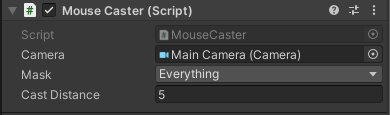Utilities
HiddenSingleton
This class is used for any object that should act as a singleton but you may want to limit access to. For example, the LevelLoader uses the HiddenSingleton
Example of how you would use the Hidden Singleton. Instance is accessible from the class itself, but hidden outside.
public class LevelLoader : HiddenSingleton<LevelLoader>
{
public static bool LoadNextLevel() => Instance.TryLoadNextLevel();
public static void Restart() => Instance.RestartLevel();
public static void LoadFirstLevel() => Instance.LoadLevel(0);
}ScreenFader
This class is used to fade the screen in&out, such as when you're wanting to change scenes.
NOTE It should be attached to a
Canvas, that contains anImage. Ideally, you would want it to remain in the scene at all times usingDontDestroyOnLoad()
This operates with Coroutines, and can be awaited. If not called from a Coroutine, you can use the OnComplete callbacks.
FadeOut(): Call this coroutine if you want to fade from Clear to BlackFadeIn(): Call this coroutine if you want to fade from Black to ClearForceSetColorBlack(): Force sets the color of the imageForceSetColorClear(): Force sets the color of the image
[ReadOnly] Attribute
You can add this attribute to any serialized field (For non-custom structs) and it will prevent the value from being edited while keeping it visible, useful for debugger, or allowing designers to see what is happening.
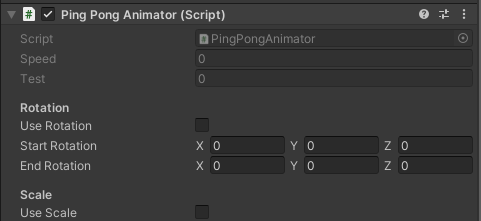
[SerializeField, ReadOnly, Min(0)]
private float speed;
private float _current;
[ReadOnly]
public int test;MouseCaster
NOTE This is for 3D space only currently.
The MouseCaster provides a simple utility to cast a ray from the camera position out, based on a distance & layermask provided. 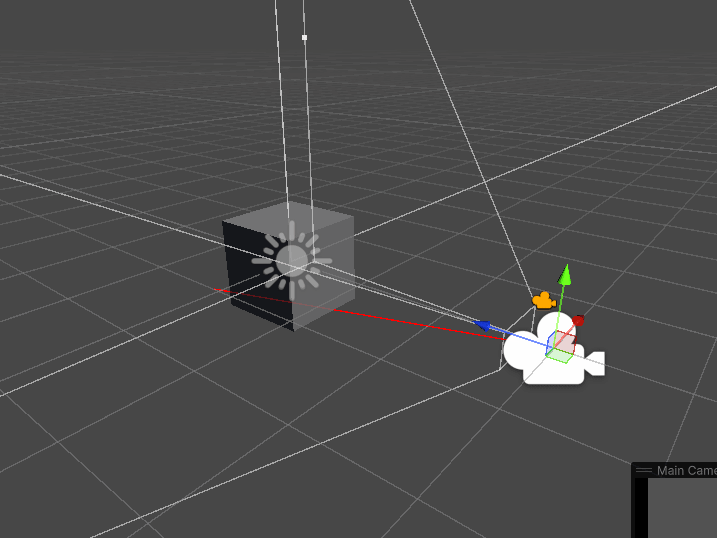
You are able to access MouseCaster.HitObject to read what the mouse is currently hovering